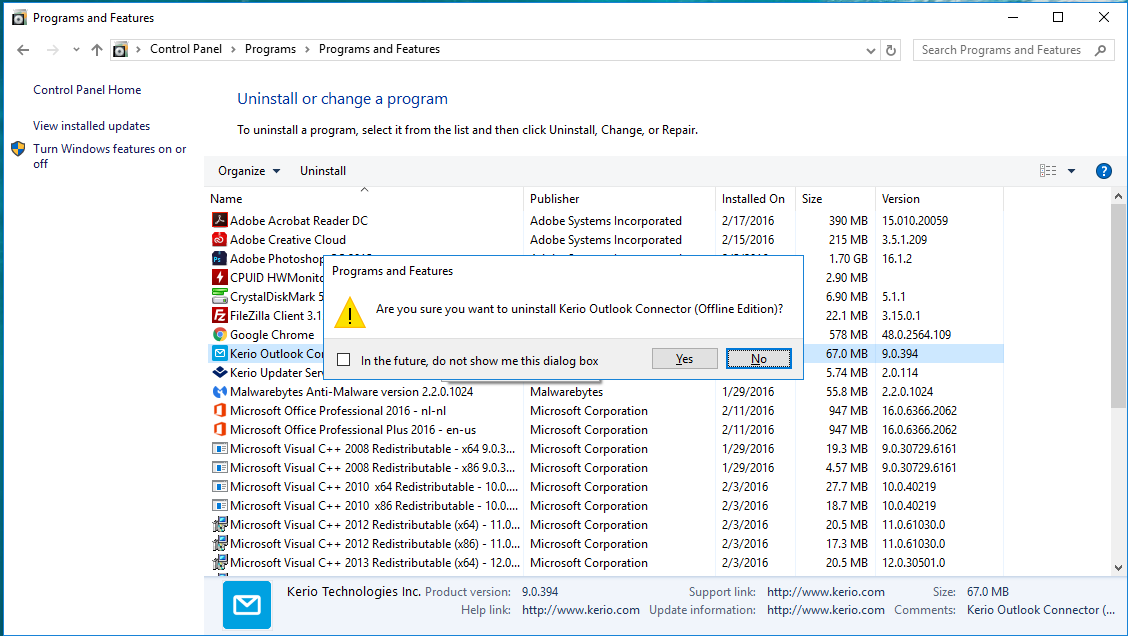Uninstalling Kerio Connect on Microsoft Outlook (Windows)
In order to uninstall the Kerio Connect client, you will first have to deactivate the account:
- In Outlook Go to File:
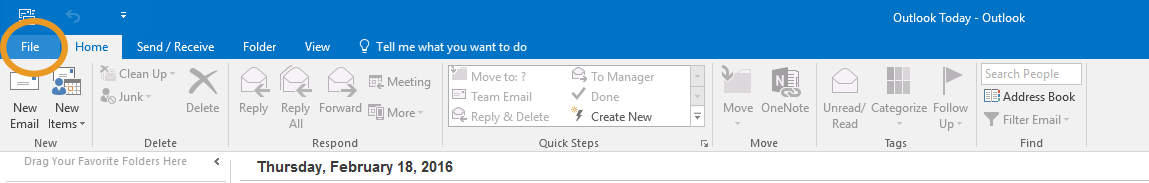
- Select Account Settings:
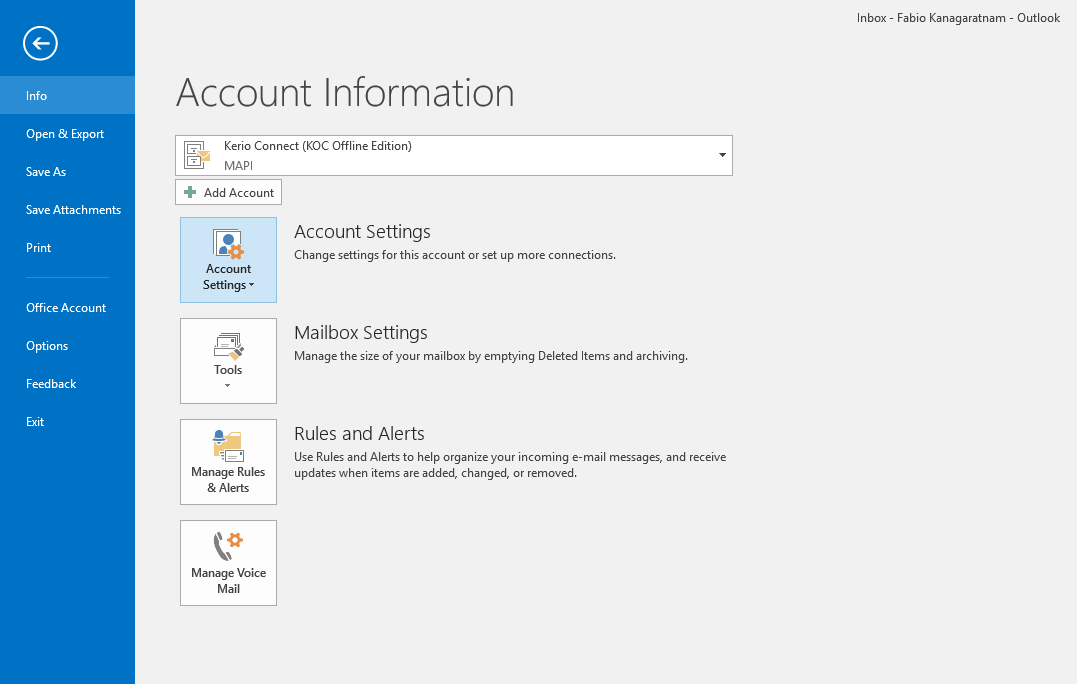
- Go to the Data Files tab:
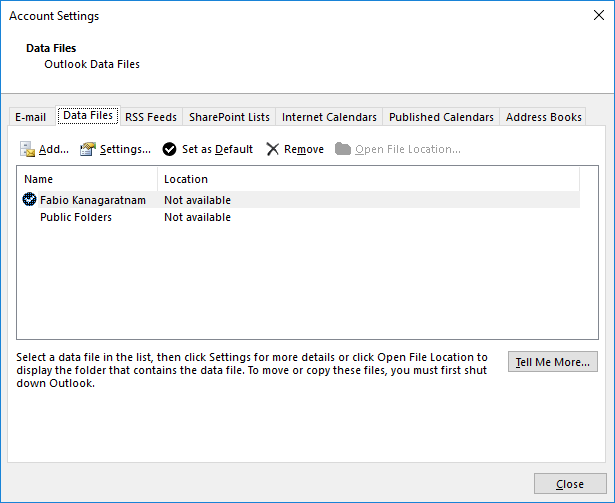
- Click Add and create a new Outlook File
- Go to the E-mail tab, select Kerio Connect and click Remove:
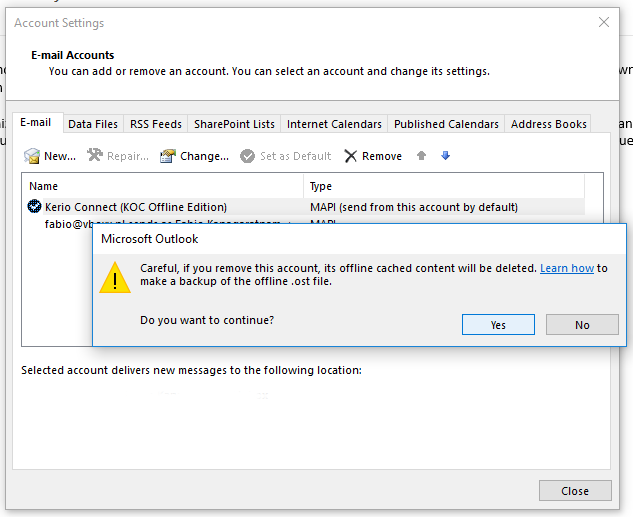
- On the Desktop Area right click on Start Button and Left click on Control Panel:

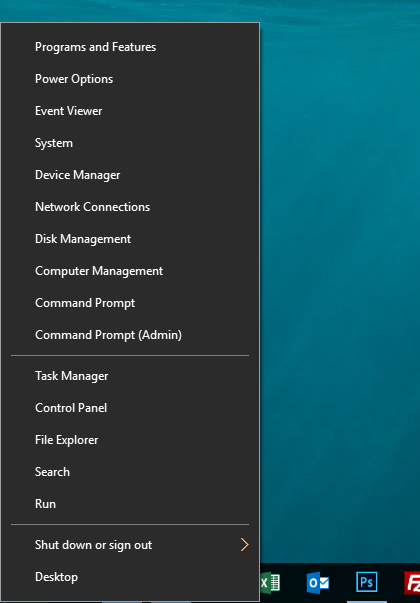
- Select Uninstall a Program:
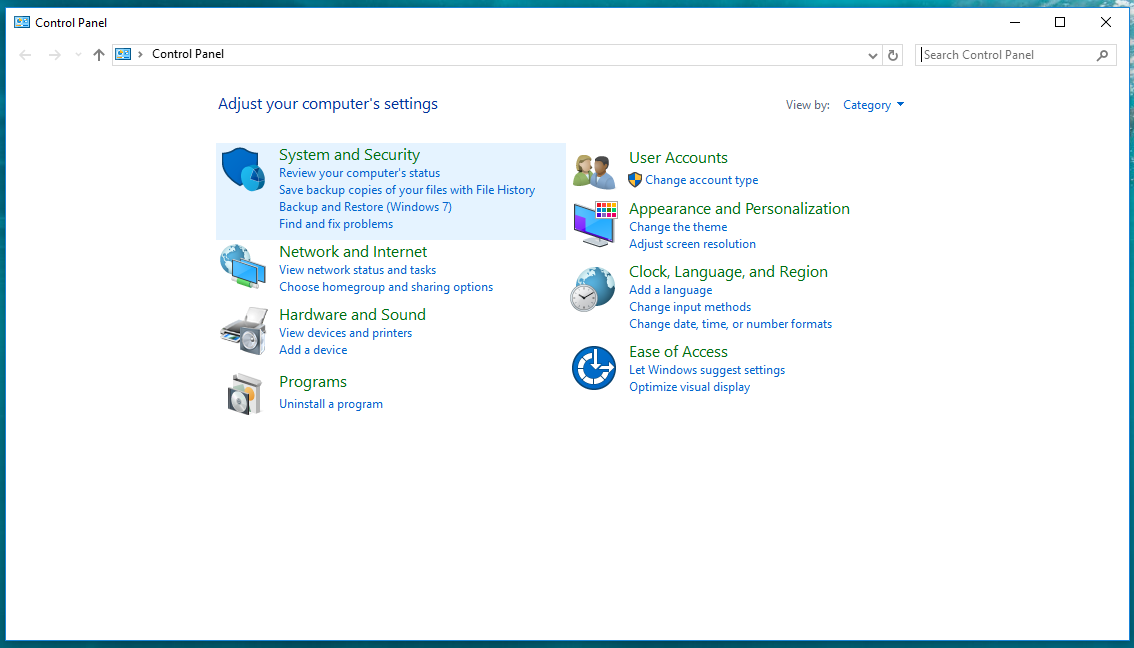
- Search for Kerio Outlook Connector and double click to Uninstall