Installing Kerio Connect on Mac OS
You can easily integrate Kerio Connect with Mac OS, this guide will allow you to configure your Mail, Calendar, Contacts, Messages or Microsoft Outlook.
- First, access your webmail, the address should be similar to mail.yourcompany.nl and click on Integration with Mac:

- Click on "Set up my Mac" to download the Kerio Connect Account Assistant:
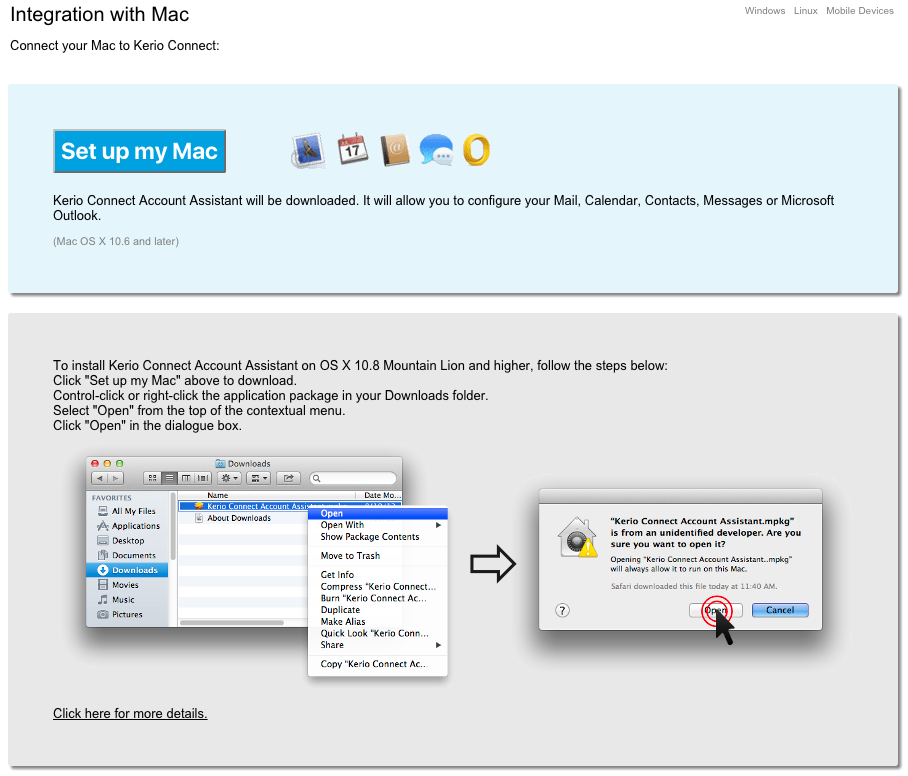
- Write your webmail address and password when requested:
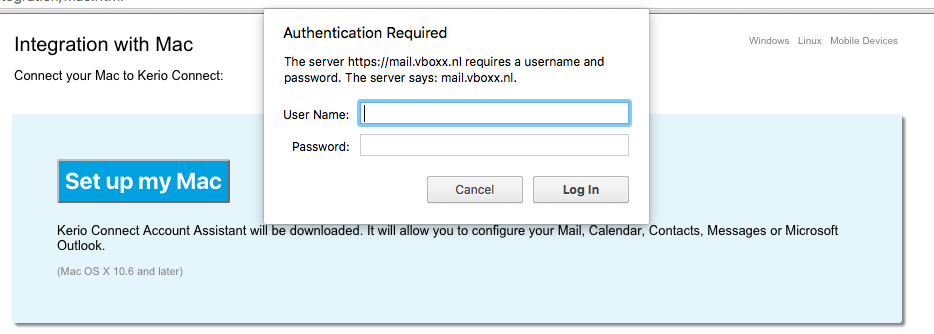
- Open the file downloaded and proceed with the Setup:
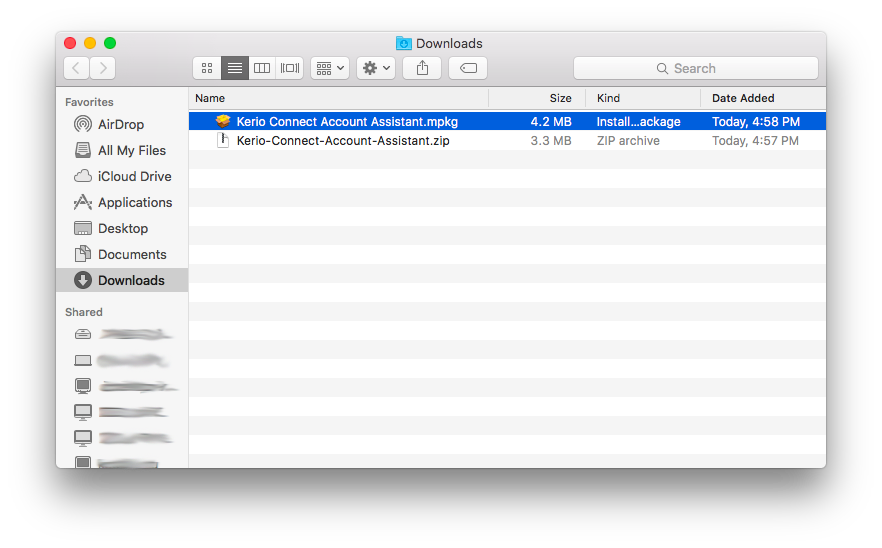
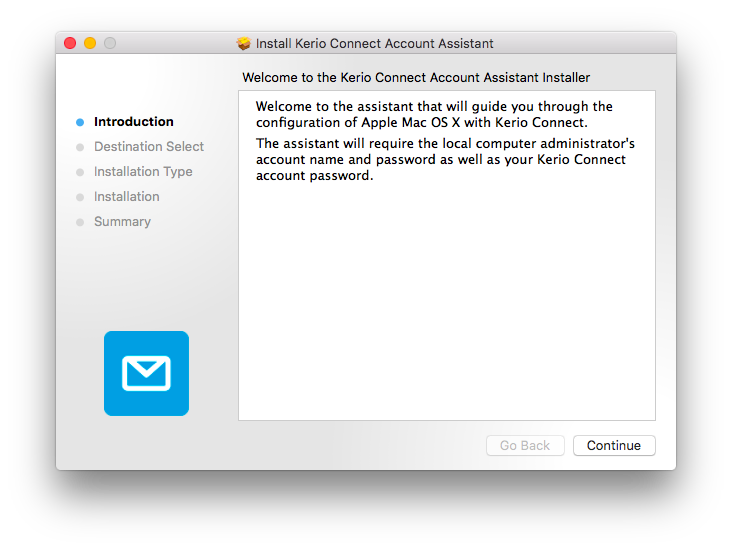
- Select the products you want to install (you can change this later) and click continue:
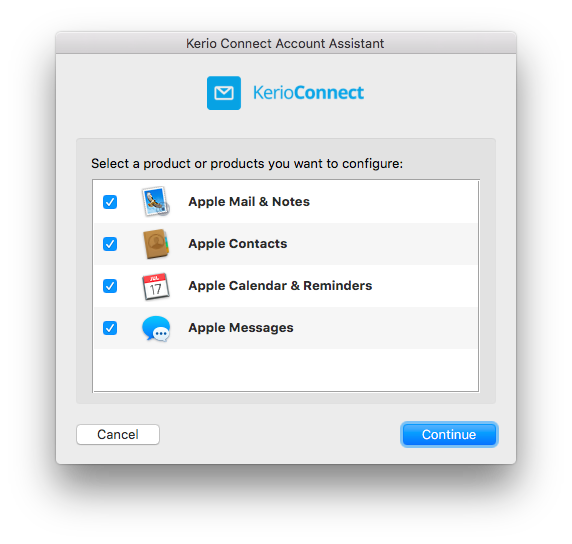
- Write your webmail password and click continue:
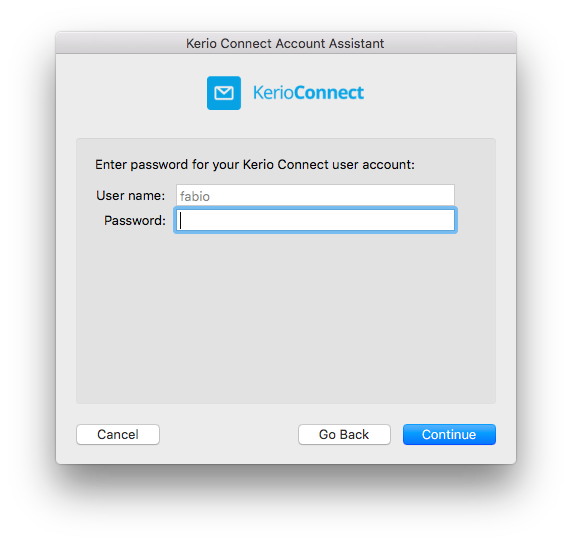
- The Kerio Connect Account Assistant will then finish the configuration, the products you have selected previously will be automatically configured.