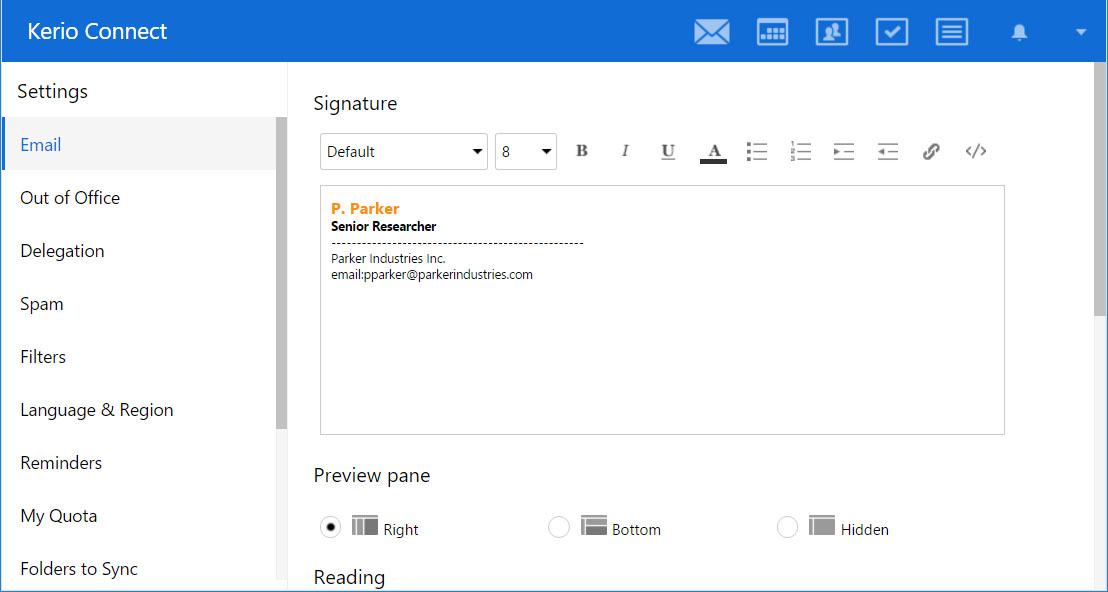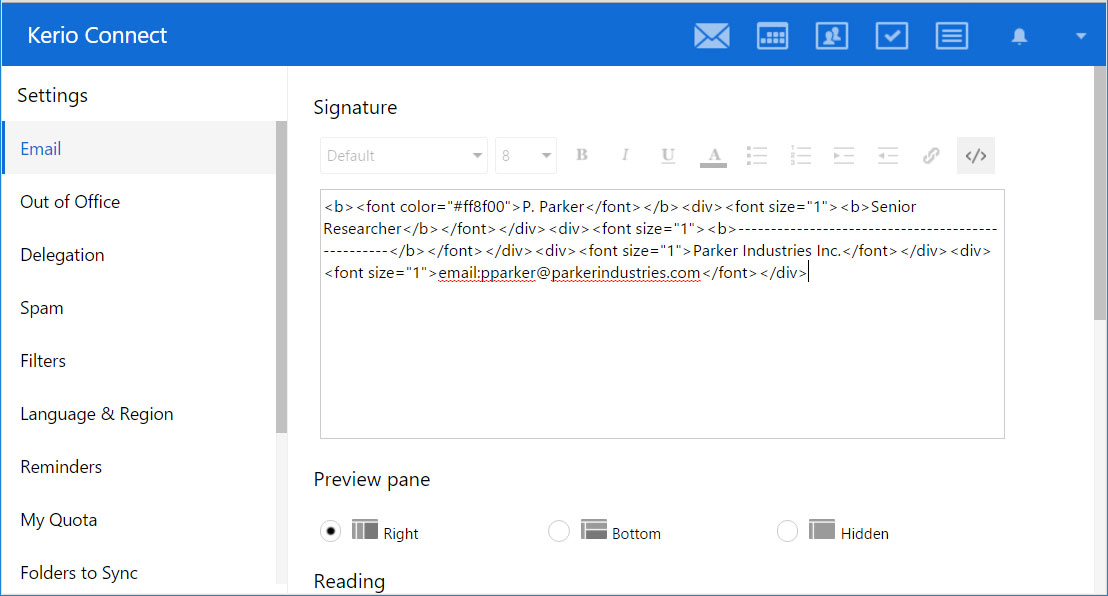Configuring your email signature
In Kerio Connect Client, you can create a signature block that is automatically appended to every message you write.
- Click your name in Kerio Connect Client and select Settings.
- Go to Email → Signature.
- Enter whatever text you want at the end of your messages and confirm.
Note 1: You can also use HTML code instead of plain text.
Note 2: The maximum length of the signature is 4095 ASCII characters.